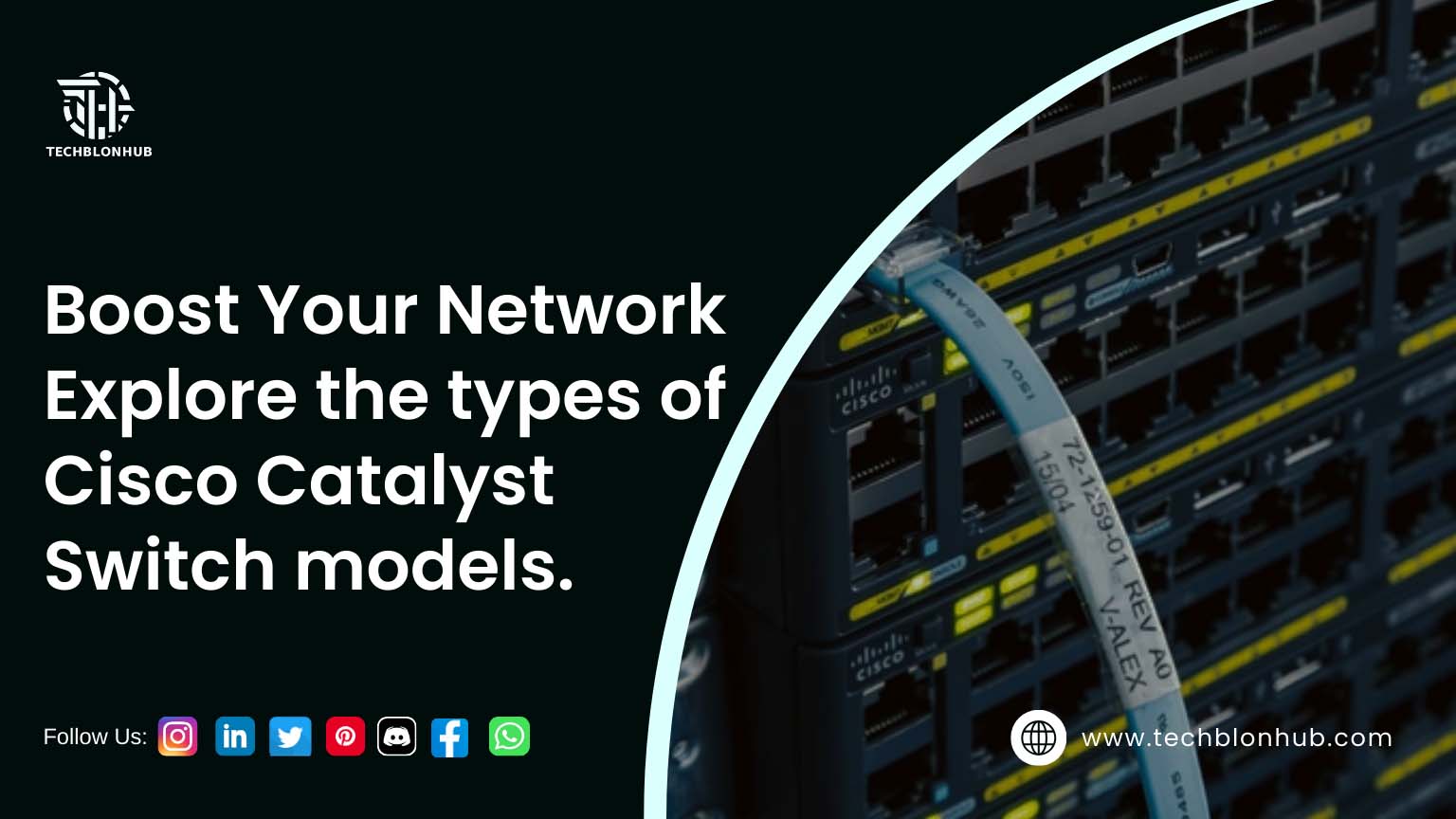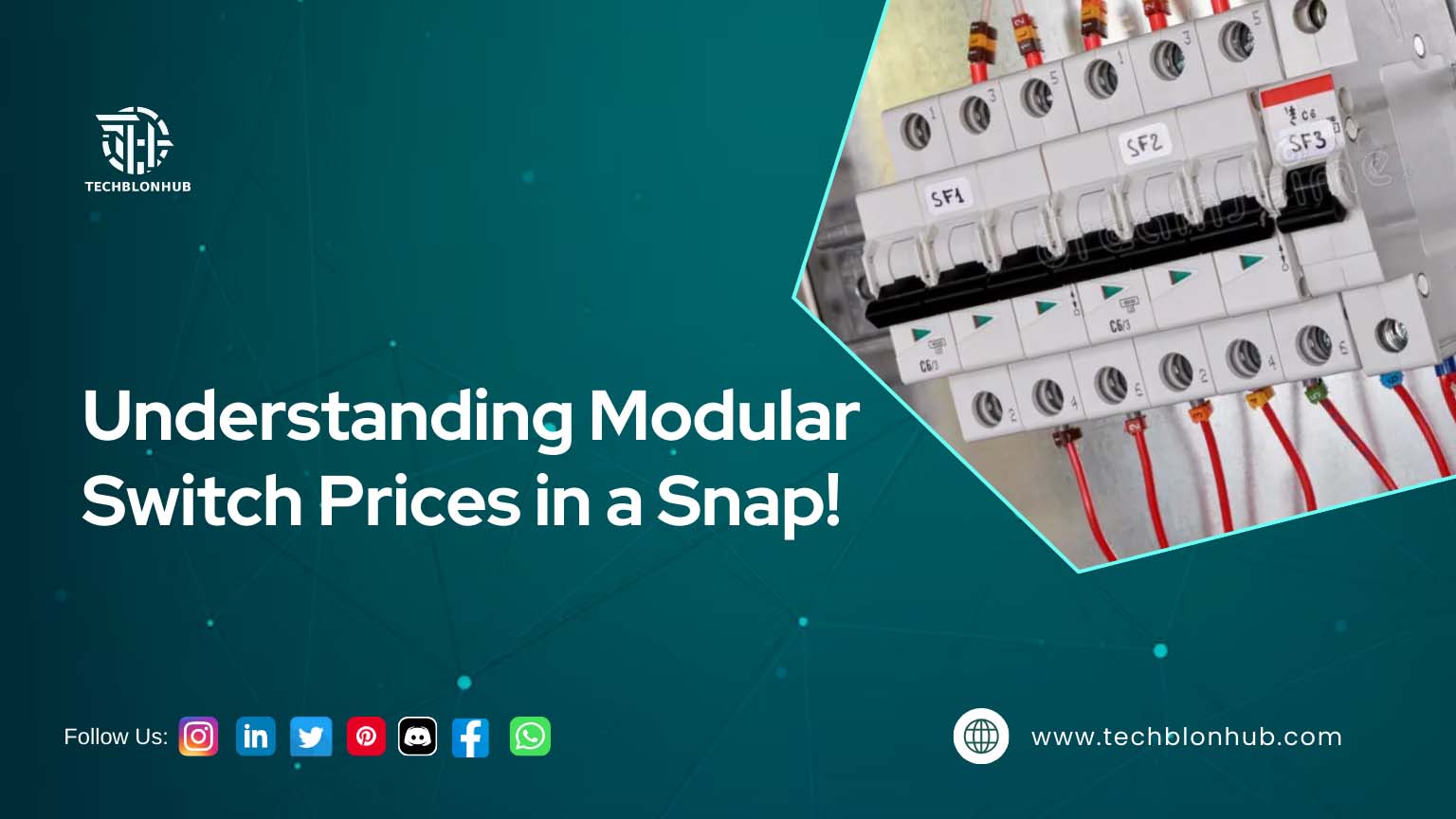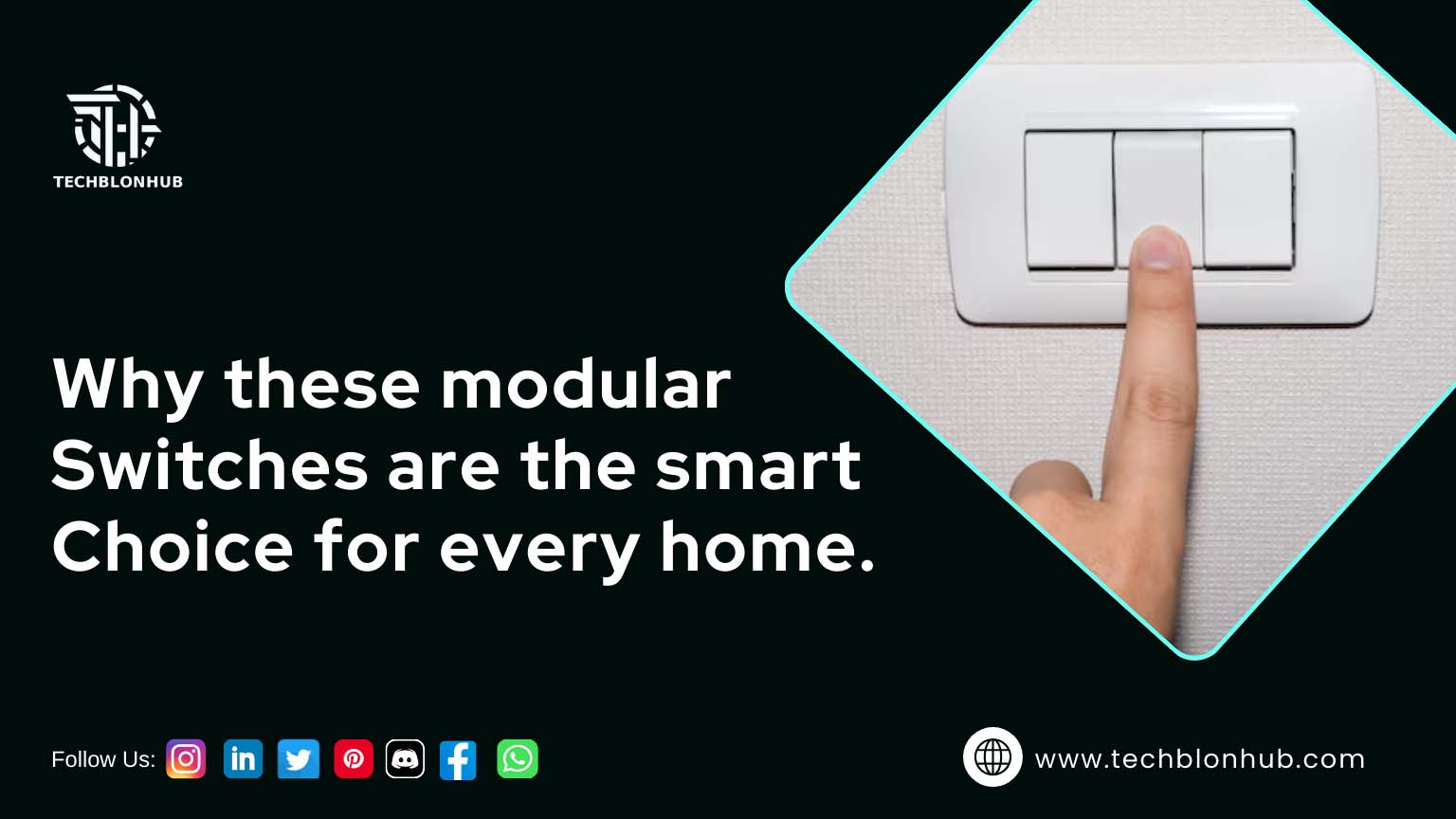In this guide, we will explain Cisco licensing for Cisco dna appliances in detail and help you find the answers to the questions that you have related to Cisco licenses.
Do I need Cisco licenses for using Cisco hardware appliances?
Yes, you need Cisco licenses for using Cisco switches and other hardware appliances, such as firewall security appliances. So, if you have or are going to buy Cisco switches online or offline, it is a must for you to understand what and how many licenses you will need.
What kind of licensing do I need for using Cisco hardware?
All Cisco hardware appliances come with unique serial numbers. Typically, Cisco offers perpetual licenses that are unique to each serial number.
You can buy a perpetual license once and use this license throughout the time you are using the hardware for which this license is issued.
Once you replace the hardware, the license becomes obsolete. This means the new replacement hardware will need its own set of license(s).
However, if you RMA (return merchandise authorization) the hardware appliance, you are allowed for a one-time transfer of that license to the new hardware. This is the only exception where you can transfer a license. Otherwise, in all other cases, you will have to buy a new license for new hardware.
In addition to the perpetual licensing model, you may also need to buy separate licenses for certain software features and services. The licenses used for software features and services are distinct from the perpetual licenses for hardware and they require their support contracts.
For instance, if you want to activate the Intrusion Prevention System (IPS) feature for your firewall, you will need a software license or entitlement before using it. In this case, one Cisco firewall device can have two or more support contracts or licenses associated with it. One will be for the hardware failure and the underlying operating system and another for the software support and updates that are specific to IPS.
Such licenses are generally called add-on licenses. The add-on licenses provide Cisco innovations on its hardware appliances and also on the Cisco Digital Network Architecture Center (the Cisco DNA Center).
What Happens If the Cisco Support Lapse and I Still Keep Cisco Licensing?
If you happen to let the Cisco support lapse due to any reason and still have the Cisco license, the core module of the service or feature will continue to work the same but it won’t receive the latest threat updates, leaving your business’s cybersecurity more vulnerable to new threats and attacks. Plus, you will also not be able to contact Cisco support (TAC) to get any assistance with the relevant software module. So, it is highly recommended to keep both the Cisco support and licensing.
How many Cisco licenses do I need for my home or business?
The number of Cisco licenses you need depends on the number of Cisco devices that you have and the services and features you need to activate those devices. At a very basic level, the number of Cisco licenses should be equal to the number of Cisco devices you have.
For instance, if you are using 10 Cisco switches in your office, you will have at least 10 Cisco licenses to use them and get proper hardware support. Now, assume you have activated a service or special feature in all these switches called network stacking. Then, you will need 10 perpetual licenses and 10 network stack licenses in total.
For some Cisco hardware appliances, you will need more than one license. For example, for a Cisco Catalyst 9200 Series switch, it is mandatory to buy both Network Stack licenses and Cisco DNA licenses at the time of purchase. Both licenses are perpetual. They come in two licensing tier options called Essentials (-E) and Advantages (-A). Network Stack Essentials or Advantage comes with the hardware, but you need to choose a Cisco DNA term license at the time of order.
Note: While making a selection, you will also need to select the preferred consumption model (Cisco DNA Premier, Advantage, or Essentials) and duration for the Cisco DNA term license (3, 5, or 7 years). You can also add other components such as a secondary power supply, power cables, and more. So, it is better to get an idea of your needs before you place an order for Cisco switches or other hardware appliances.
How do I get support with Cisco Licensing?
With Cisco Licensing, you’ll typically encounter two models and SKUs on your order and bill of materials: Smart Net (SNT) and Software Support Services (SWSS). Although both models might seem similar, selecting the wrong one can leave a company vulnerable to security threats.
The Smart Net model applies only to hardware. Depending on the level purchased, it provides support ranging from 8×5 next business day (NBD) to 24x7x2 hours replacement for the hardware. While your Smart Net is valid, it also grants operating system updates similar to Windows updates.
In contrast, SWSS is designed solely to keep software add-on features updated and eligible for support.
When purchasing products with both SNT and SWSS SKUs, it’s best to renew both SKUs together. If you choose only SNT and skip SWSS, you won’t receive support for software modules. Conversely, if you opt for SWSS and skip SNT, you’ll get software updates and support but no assistance if your hardware fails. In that case, you’d need to buy new hardware and new licenses.
If you are buying Cisco hardware appliances such as switches and firewalls and need help with choosing the right Cisco licensing for your needs,
Tags Cisco hardware appliances Cisco Licensing Cisco switches
Check Also
Understanding modular switch price in a snap!
In today’s ever-changing world, evolving mindsets have driven impressive modular switch price advancements, especially in …
Get cisco servers and switches at unmatched prices in UAE ?
When building an office, two essential pieces of equipment you’ll need are cisco 5g servers …
Why these modular switches are the smart choice for every home.
Electrical switch wiring components are the silent heroes that add style and functionality to homes. …
Layer switch vs Router: Simplifying your choice!
In today’s tech-driven world, terms like Layer 3 switches and routers are common router ip …
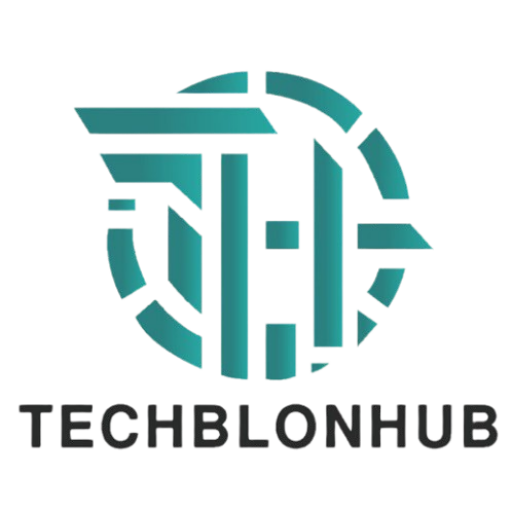 TechBlonHub A new digital technology era.
TechBlonHub A new digital technology era.