Cisco routers provide great scalability options to expand networks without investing in other devices.
For scalability, you can choose between a fixed chassis and a modular chassis. A router with a modular chassis is ideal if you plan to expand your network in the future, allowing you to add ports and interfaces as needed. Notably, you can also remove existing interfaces and ports during expansion, making the system flexible.
Cisco routers support various network types, including wireless, wired, LAN, and WAN, adapting to different requirements. While security features are tightly controlled, they remain customizable to suit your security strategies.
Pros of Cisco Routers
- Easy to scale and upgrade for network growth
- Integrated IOS prevents unauthorized access
- Simple to set up and install
- Easily establishes connections between subnets for efficient traffic routing
Cons of Cisco Routers
- Installation may require an IT expert
- Initial installation costs can be high
Ubiquiti Routers
Unlike Cisco, Ubiquiti doesn’t provide a one-size-fits-all solution as each Ubiquiti router has unique configurations. However, Ubiquiti offers a range of budget-friendly routers with robust software and high functionality. The routers include an intuitive user interface that provides performance updates and easy management.
With Ubiquiti routers, you can manage settings via a smartphone app, making it convenient to monitor and customize network operations. For example, users can configure network management and security settings for optimal performance. Notable features include VLAN interfaces for controlling broadcast domains, which enhances network efficiency.
Pros of Ubiquiti Routers
- Easy setup and installation
- High-speed network functions with reliable connections
- Advanced security features
Cons of Ubiquiti Routers
- Limited hardware options
- Complex management for less technical users
Cisco vs. Ubiquiti: Which to Choose?
Cisco and Ubiquiti routers both offer robust features and advanced security. For commercial setups requiring scalability, Cisco is the better option due to its modular design. For more affordable, user-friendly options without sacrificing security, Ubiquiti routers are an excellent choice.
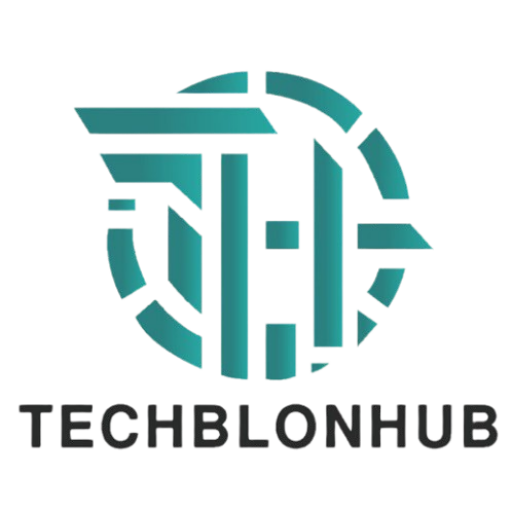 TechBlonHub A new digital technology era.
TechBlonHub A new digital technology era.





