When network cabling services issues arise, administrators often blame faults in the cabling. You may have no choice but to wait for a fix. However, you can avoid downtime by implementing well-designed, well-maintained structured cabling.
Structured cabling offers a complete telecommunication infrastructure that ensures smooth networking. Network cabling services consist of six subsystems that work together to create a reliable network. If any subsystem fails, the whole system can malfunction.
Now, let’s explore these six subsystems and how they help your business network run at peak efficiency.
1. Entrance Facilities
An entrance facility, in a structured cabling system, The network demarcation point(s) connects every important part, including the access provider (AP) or private network cabling, such as connecting hardware, protection devices, and other equipment. This is the official point where the circuit from the ISP or telecom organization ends and the private cabling system begins.
2. Equipment Room
Next, we have the equipment room, which refers to any room on the premises that houses environmentally controlled, centralized space for telecommunications equipment. Typically, this room contains switches and routers used in structured cabling.
3. Backbone Cabling
Lastly, backbone cabling comprises the cables that provide interconnections between telecommunications rooms, equipment rooms, access provider (AP) spaces, and entrance facilities. This system serves as the main infrastructure supporting network connectivity.
“Should Your Company Invest in a Structured Cabling Solution?”
4. Telecommunications Room/Enclosure
A TR or TE house, or we can say a telecommunications room or telecommunications enclosure are the terminal points of the system backbone, which provides a controlled environment to house telecommunications equipment, connecting hardware and splice closures serving a portion of the building.
5. Horizontal Cabling
Horizontal cabling consists of an unshielded twisted-pair horizontal cable, mechanical terminations, jumpers, and patch cords, all located in the TR or TE. It serves as the “last mile” of cabling, connecting to a computer in a work area.
6. Work Area
The work area refers to the physical space where an end user’s equipment, such as laptops, desktop computers, or Wi-Fi-enabled devices, is located. To ensure proper connectivity, at least two telecommunications outlets or permanent links should be provided for each work area.
By having these subsystems in place, you ensure that the cabling infrastructure functions effectively, providing adequate coverage and connectivity for all employees.
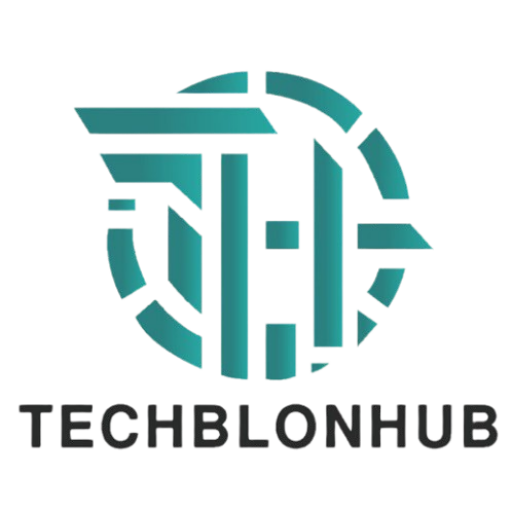 TechBlonHub A new digital technology era.
TechBlonHub A new digital technology era.







