Have you ever run out of printed cheques at the last minute? It’s a hassle to order new cheques and wait for them to arrive. In such cases, secure printing solutions can offer a convenient alternative. With these solutions, you can print cheques on-demand while ensuring that sensitive information remains protected. This way, you avoid delays and maintain security in your financial transactions. The good news is that there’s an easier way – printing cheques using cheque printing software!
What is Cheque Printing Software?
Why Use Cheque Printing Software?
- Save Money: Pre-printed cheques from banks can be expensive, particularly for businesses. In contrast, blank cheque paper is much cheaper, allowing you to avoid recurring costs.
- Convenience: No more waiting for cheque orders! Instead, you can print the cheques you need immediately from your office, which is particularly handy for emergency payments.
- Added Security: Cheque printing programs come with built-in security features. For example, watermarks, micro-print lines, and chemical protection help prevent fraud.
Types of Cheque Printing Software
There are several types of cheque printing software available:
- Desktop Programs: These are installed directly on your computer or office network PCs.
- Online/Cloud Programs: These are web-based, meaning no installation is needed.
- Accounting Software: Many accounting programs also allow you to print cheques directly from within the software.
How to Print Cheques Using Cheque Printing Software Secure printing solutions
Follow the basic steps for printing cheques from software:
- Set up the program with your bank account details.
- Load blank cheque paper into your printer.
- Type in who you’re paying, the amount, date, and any notes.
- Click Print and the cheque will print on the blank paper.
You can then tear off the printed cheque and issue it as normal. Most programs also let you print cheque registers or stubs.
Things to Know When Using Cheque Printing Software
- Check with your bank first to make sure the cheque printing software meets their security standards.
- Use special MICR toner or fonts if your bank requires it for the account numbers.
- Enable all fraud protection features in the settings.
- Order cheque paper designed for inkjet or laser printers.
Overall, cheque printing software makes it easy to print secure cheques whenever needed. No more waiting or overpaying for pre-printed cheques from the bank!
Choosing Cheque Printing Software for Your Needs
There are lots of good cheque printing software out there.
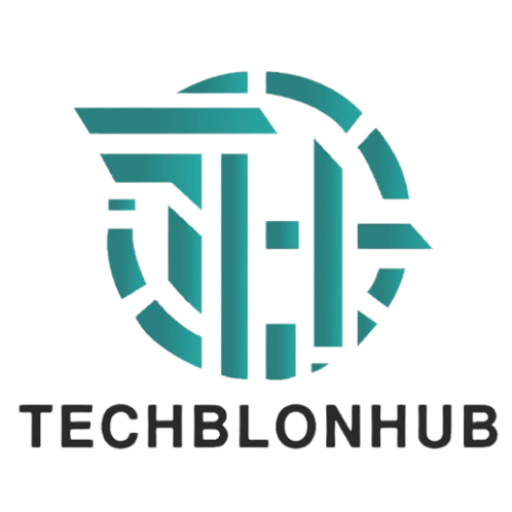






Superb website you have here but I was wondering if you knew of any community forums that cover the same topics talked about in this article? I’d really like to be a part of online community where I can get responses from other knowledgeable individuals that share the same interest. If you have any suggestions, please let me know. Thanks!
Лучшее агентство комплексного маркетинга – Мы разрабатываем индивидуальные стратегии и внедряем их для достижения ваших бизнес-целей, будь то увеличение продаж, повышение узнаваемости бренда.
Купить тепловизоры для наблюдения для наблюдения и охоты Grand Pulsar Официальная гарантия 3 года Доставка по Украине Pulsar, Infiray(Iray), Hikvision, Pard Цена от 700$.
В нашем интернет-магазине вы можете купить тепловизоры высокого качества, приобрести профессиональную технику по выгодным ценам от ведущих брендов.
http://xn--32-6kc9afwnhj.xn--p1ai/
Услуги по SEO продвижению и разработке сайтов, Perfomance marketing, SMM и web-аналитике от агентство цифрового маркетинга полного цикла.
інтернет просування сайту