About DHCP servers?
DHCP servers are essential in today’s network configurations, as they automatically distribute IP addresses and other networking parameters to devices. Consequently, this automation makes it much easier to manage and maintain large networks. Additionally, by eliminating the need for manual configuration, DHCP servers improve overall network efficiency and reliability. In summary, their role is vital for simplifying network administration.
What is DHCP?
DHCP is a network management protocol that automatically assigns IP addresses and other communication parameters to devices connected to the network using a client-server architecture. As a result, this technology removes the need for manual configuration of network devices. In addition, it simplifies network management and improves efficiency.
How DHCP Works
The DHCP process entails a series of messages that are exchanged between the client and the server. Here is a simplified overview of the process:
- DHCP Discovery: A client sends a DHCP discovery message in the direction of the server requesting an IP address.
- DHCP Offer: The server replies with an offer DHCP message that contains an IP address and other network parameters.
- DHCP Request: A client accepts an offered IP address in a DHCP request message to the server.
- DHCP Acknowledgment: The server sends a DHCP acknowledgment message to the client. It confirms an IP address assignment.
DHCP Message Types
There are different forms of DHCP messages among them:
- DHCP DISCOVER: The client initiates a request to locate available DHCP servers on the network.
- DHCP OFFER: The server offers an IP address to the client for network connectivity.
- DHCP REQUEST: the request for the IP address from the client side to the server.
- DHCPACK: the response to the request of the client from the server and the assigning of the IP address.
- DHCP NACK: the decline of the request from the server.
DHCP Options
DHCP Options specify information beyond that which is otherwise known by DHCP to make available to the client. Some of these include:
- Subnet Mask: The subnet mask for the client’s IP.
- Router: the IP address of the router.
- Domain Name Server: The IP address for the domain name server.
- Time Server: the IP address for the time server.
DHCP Relay Agents
DHCP relay agents use a forwarding mechanism to connect a DHCP client with a server located on different subnets. Initially, the relay agent intercepts the message from the client. Next, it forwards this message to the server, which then responds with the assigned IP address. Consequently, this process facilitates efficient communication between clients and servers across subnets. Overall, it enhances network connectivity and reliability.
DHCP Lease
This is the time duration for which an IP address is assigned to the client. This lease can be renewed or released by the client.
DHCP Security
DHCP security is a very vital component of network management. DHCP servers are subject to many types of attacks, among them including the following:
Unauthorized DHCP Servers: Unauthorized DHCP servers may mislead clients with false information. Additionally, they can disrupt network operations by misconfiguring client devices.
Unauthorized Clients: Furthermore, unauthorized clients may gain access to resources without permission, compromising network security.
Resource Exhaustion: Malicious DHCP clients can also exhaust the server’s IP address pool. To mitigate these risks, using DHCP servers with authentication mechanisms can significantly improve security.
DHCP Authentication: DHCP authentication secures messages by using a shared secret key.
EAPoDHCP: In addition, EAPoDHCP, an extension to DHCP, uses the Extended Authentication Protocol (EAP) to further secure DHCP messages. Altogether, these methods help reinforce network integrity.
Conclusion
DHCP servers are an integral part of modern networking technology, as they automatically assign IP addresses and other network parameters to devices on the network. Moreover, understanding how DHCP works, along with its various message types, options, and security mechanisms, is critical for effective network management. Furthermore, implementing all necessary security measures ensures the integrity and protection of networks.
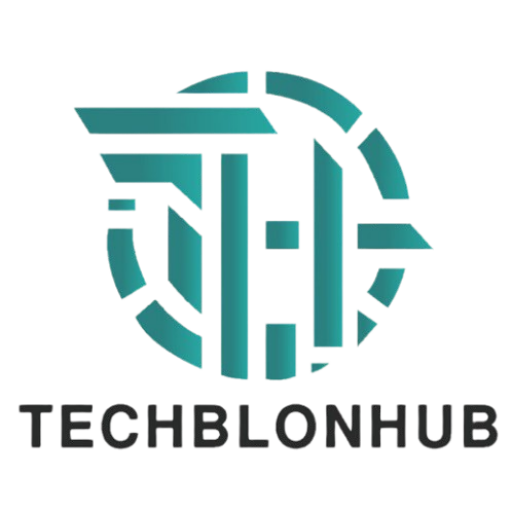 TechBlonHub A new digital technology era.
TechBlonHub A new digital technology era.








3 comments
Pingback: Networking Hardware: Essential Components for a Reliable
Pingback: Reliable IT Solution Company for Your Business Needs
Pingback: Monitor Server: Top Tools and Techniques for Reliable Server