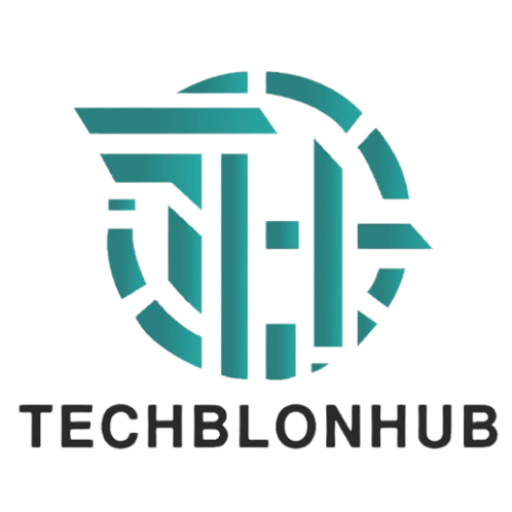If you endure the agony of slow Internet for too long, sometimes patience wears thin. Finally, follow a step-by-step guide to diagnose and fix a troubled Internet connection.
1. Try testing your internet speed.
Use Speed Test Tools;
- Go to websites that make it easy to obtain upload and download speeds—two examples are Speedtest.net. Compare the resulting results with your internet plan.
- To determine any abnormalities, check multiple times.
Test at different times of the day to see if it changes at peak hours.
2. Restart Your Devices
Reset Your Modem and Router:
- Switch off your modem and router from power, wait for 30 seconds, then switch them back on.
- This will resolve most connectivity issues
Reset Your Devices:
- Restart all devices that you are using to connect to the internet.
3. Network Congestion
- Limit the number of devices connected:
- Unplug devices that you are not using. The more devices you use, the slower your download speed.
Schedule Heavy Usage
- Schedule large downloads or movies to stream during off-peak hours.
4. Improve Your Wi-Fi Connection
Router Location
- Place it in the center of your home, away from walls and other obstructions
Change Wi-Fi Channel:
- Access your router settings to change the Wi-fi channel. Sometimes, connectivity may be slowed down due to other networks.
5. Update Software and Firmware
Router Firmware:
Check for a firmware update on your router, which can upgrade performance and security.
Device Software
- Run the latest operating system available on all devices. Upgrade all software.
Wired Connection
Ethernet Cable: If you can do this, try to attach the device with an Ethernet cable directly to the router. This will probably provide the most stable connection possible as well as faster access compared to Wi-Fi. End- If you have tried all the above steps and your internet is still slow, then contact your ISP to report the problem. They might be able to diagnose the issue from their end.
Consider Upgrading: - If slow speeds persist, then consider upgrading your internet plan for higher speeds.
Conclusion
Slow internet can be frustrating, but by following the steps above, you should be able to track down and fix the problem. Maybe it’s just a simple reboot; maybe it needs a call to your ISP, but acting brings faster, more reliable internet.