Chassis Views
This section includes front and back panel layouts of the Cisco 900 Series ISR, as well as the locations of the power and signal interfaces, interface slots, status indicators, and chassis identification labels.
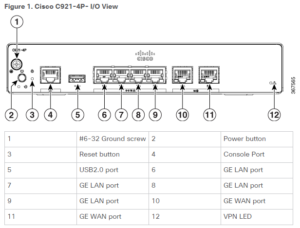
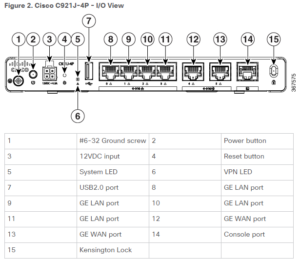

LED Indicators
The figures and table below highlight the LED indicators found in the bezel or chassis of the 900 series.
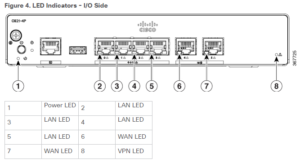
Table2. LED Indicators for Cisco ISR 900 Series Routers
| Port | LED Color | Description |
| SYS | OFF | System is off |
| Blink | Boot up phase or in ROM Monitor mode | |
| Steady on | Normal operation | |
| Amber(steady) | Thermal trip | |
| Amber(blink) | ROMMON code signing verification failure | |
| VPN OK | Green | At least one VPN session is active |
| OFF | VPN not connected | |
| LAN | Green(Solid) | LAN connection is established. |
| Green (Blinking) | Data transmission is happening on the link. | |
| OFF | LAN is not connected | |
| WAN | Green(Solid) | WAN link is established |
| Green (Blinking) | Data transmission is happening on the link. | |
| OFF | WAN link is not connected. |
Power Supply
The following are the product power specifications for external power supply units:
- AC input voltage: Universal 100 to 240 VAC
- Frequency: 50 to 60 Hz
- Maximum output power: 18W or 30W depending on the SKU
- Output voltage: +12VDC for system power
Refer to the Cisco 900 Series Specifications document for information on the Cisco 900 Series ISRs.
Periodic Inspection and Cleaning
To reduce the harmful impact of environmental dust and debris, we recommend regularly inspecting and cleaning the router’s external surface. Specifically, the frequency of examination and cleaning should depend on the severity of the environmental conditions. However, we propose performing this maintenance at least once every six months. Moreover, part of the cleaning process includes vacuuming the router’s air intake and exhaust vents.
Keep in mind that sites with persistently high ambient temperatures and significant amounts of dust may require more frequent preventative maintenance cleaning. Therefore, if your environment poses these challenges, consider increasing the cleaning frequency to ensure optimal performance.


One comment
Pingback: Dell Latitude Laptops: Sleek, Secure, and Built for Business