Well, upgrading your WiFi router speeds can indeed improve your internet speed so much, but you have to know how it works. A router is an important part of your home network, and the specifications may either add to increase the strength or reduce it.
A new WiFi router won’t give you more internet speed than what your internet plan provides. What it’ll do is help optimize your wifi so you’re getting the fastest possible speeds. This is how a new router improves internet speed:
Optimize Wi-Fi Network
A new router can optimize your Wi-Fi network in many ways, such as:
- Being able to give a stronger and more reliable connection
- Reduce interference from other devices
- Expand the range and reach of your Wi-Fi network
- Support the latest standards in Wi-Fi, such as Wi-Fi 6 or Wi-Fi 7
Upgrade to a faster router
Upgrading your existing router is one of the easiest things you could ever do to increase your internet speed, mostly if you are using an old router. Probably, you would be shifting to a new model that supports faster Wi-Fi standards, gets better-extended range and coverage, and can allow more devices on your network.
Key Features to Look for in a New Router
When shopping for a new router, look for the following key features:
- Wi-Fi Standard: You will want to ensure that you have the latest Wi-Fi standard. Of course, a good benchmark here can be Wi-Fi 6, but if you’ve got the budget for it, go for Wi-Fi 7.
- Speed: The speed in most cases is measured in megabits per second (Mbps) or gigabits per second (Gbps).
- Range and Coverage: If you’ll need to extend the reach around the house to get devices connected, you’ll want to get a router that has plenty of range and coverage.
Number of Devices: If you have a lot of devices that are connected to the network, find a router that can handle multiple devices at the same time.
Troubleshooting Your Current Router
Before you go out and purchase a new router, try to troubleshoot your current one if it is the problem for your slow internet speed. You do that by following these steps:
- Restart Router: It sometimes just helps restart the internet to get it back online and improves internet speed.
- Check for Firmware Update on Your Router: It’s similar to how you update your software updates. Check for firmware on your router. It might give better performance and solve bugs related to it.
Change Wi-Fi Channel: Chances are that other devices’ interference might be causing it. Let’s try changing the channel of our Wi-Fi to a less busy one.
Conclusion
A new router can increase the speed of your internet by optimizing your Wi-Fi network, which means you will have a strong and reliable connection. Buy a new router that most likely has the following essential features: the latest Wi-Fi standard, probable speed, range, and coverage. If you have slow internet speed, try troubleshooting your current router first before you get yourself a new one.
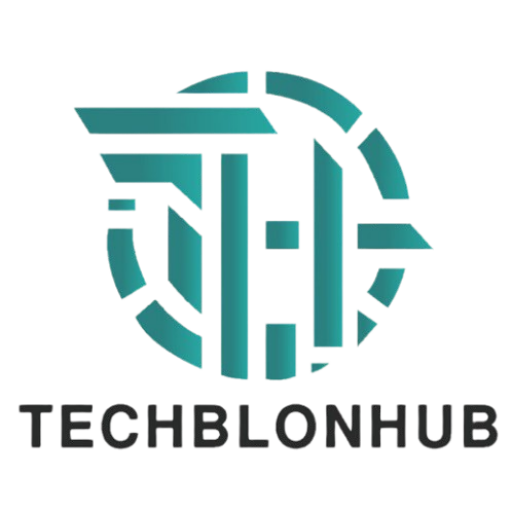 TechBlonhub A new digital technology era.
TechBlonhub A new digital technology era.


One comment
Pingback: Best WiFi Gaming Routers for Free Performance Diwali 2024 Deals