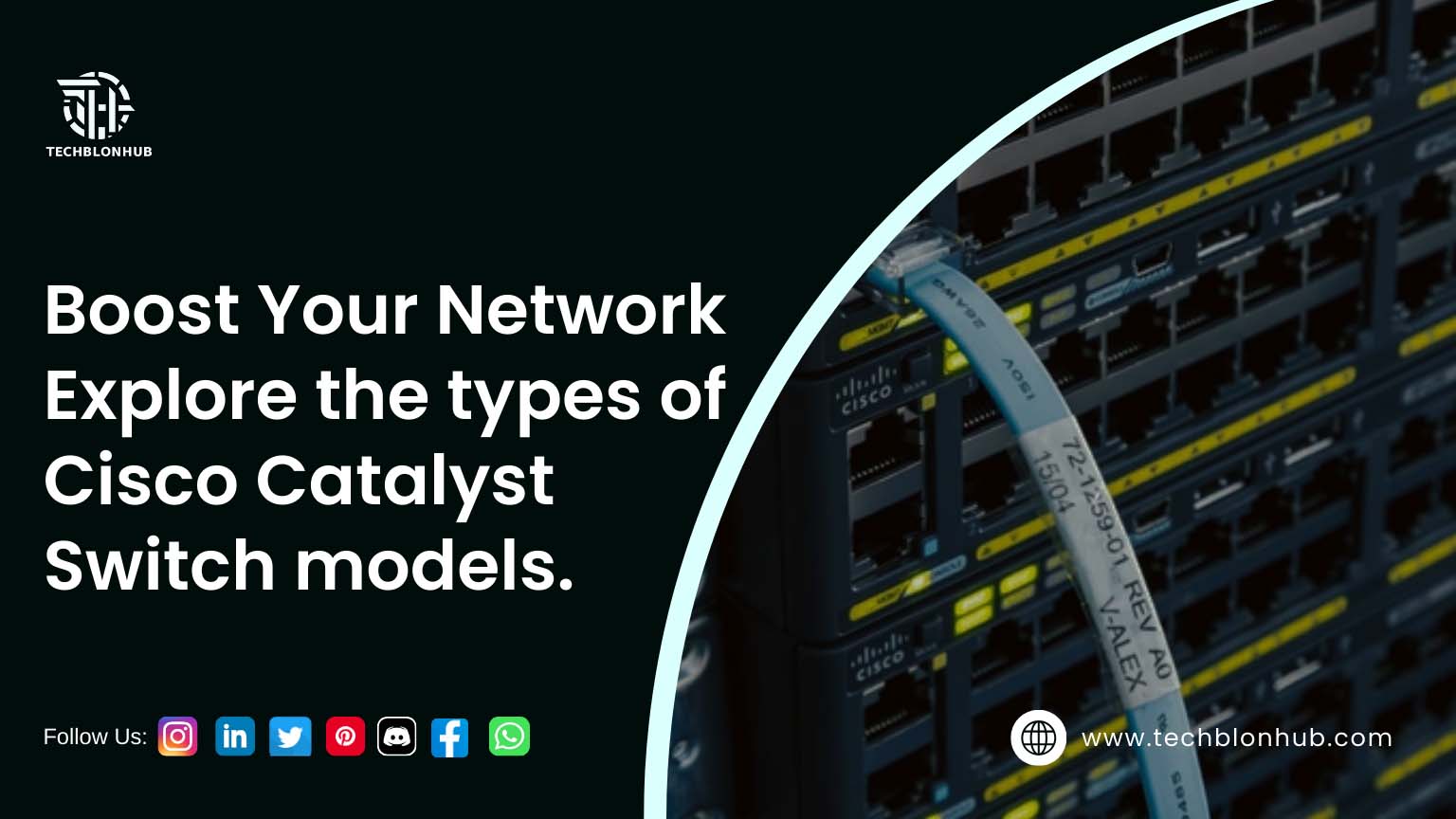As a network engineer, you will eventually need to understand the power requirements of your network switches. Since training rarely covers this topic, grasping these details can be challenging. This guide covers the topic in detail, so be sure to read through to the end.
Understanding the Power Basics
Before diving into the power requirements of a network switch, first understand how to calculate power.
Power = Voltage x Current (or P = VI)
Here, Power is measured in Watts (W), Voltage is measured in volts (V), and current is measured in Amperes (A)
To understand things from the start, consider the example of a garden hose. In this analogy, voltage represents the pressure in the system, current represents the rate of flow, and wattage represents the total amount of water coming out of the hose. Now, assume you need to fill a tank using the hose. Turning on the normal faucet will fill the tank, but using an external pump will fill the tank more quickly.
Similarly, if your network switch needs more power, increase the voltage to generate more watts.
How to Calculate Power Requirements of a Cisco Catalyst Switch
When you buy a new switch, you may need to provide Cisco switch power requirements to someone such as an electrician so that you have enough power to operate a network switch.
Remember that each component—such as a line card, supervisor, and PoE device—draws power from your switch. Therefore, make sure the switch and all connected devices have enough power available.
If you are working with a switch in the Cisco Catalyst or Nexus 7K line, the good news is that you have a very useful tool called the Cisco Power Calculator (Free, CCO Login Required). This calculator will help you build your switch with certain line cards and output the power requirements.
Steps to Calculate Power Requirements of Cisco Switches
Go online and launch the Cisco Power Calculator tool. Once you open it, select the product family from the dropdown. Enter the required details, such as the specific chassis model, supervisor, redundant supervisor if applicable, and input voltage.
For input voltage, choose from four options. The first two options—-48 Volts DC and -60 Volts DC—apply when connecting the switch directly to a battery for phone systems or telecom equipment to avoid noise and ensure reliability against power outages. The DC voltages are negative to reduce corrosion. The other two options are 100-120 volts and 200-240 volts.
Most Cisco switches use AC power for deployment, drawing power either from a wall outlet or from a UPS.
How do you determine which AC power to use?
The voltage depends on the country where you are deploying the switch. Some countries use a standard voltage of 100–120 volts, while others use 200–240 volts.
Find out the standard voltage for the country where you are deploying the switch. An electrician can provide information about the standard voltages in that country.
Read About: How Does a Cisco Switch Work?
When installing a network switch, consider the existing or new electrical wiring. If you use existing outlets or a UPS, contact an electrician or building management to determine the available voltage.
For a new installation, give the electrician details about what needs to be installed. Use the Cisco Power Calculator to assess how different voltage options will affect the setup.
In this scenario, focus on selecting 200-240 volts and Sup720s. Next, choose the line cards for each slot. If you select a PoE line card, specify the number and type of PoE devices you will connect.
When deploying network switches, plan for future needs. For example, if you currently have two partially filled PoE line cards, a small power supply and lower voltage circuit might suffice for now. However, if you expect to add more PoE devices soon, consider installing a larger power supply and ensuring the circuit is appropriately wired.
For instance, if you choose a chassis with 4 PoE line cards and plan to connect 96 Cisco 7941-GE phones, you should use the calculator to determine the total power required based on the power draw of each device.
This process helps you calculate power needs for Cisco Catalyst switches and plan accordingly.
But also Cisco 9300 switches and various other series switches.
For any queries regarding the supply of Cisco switches,
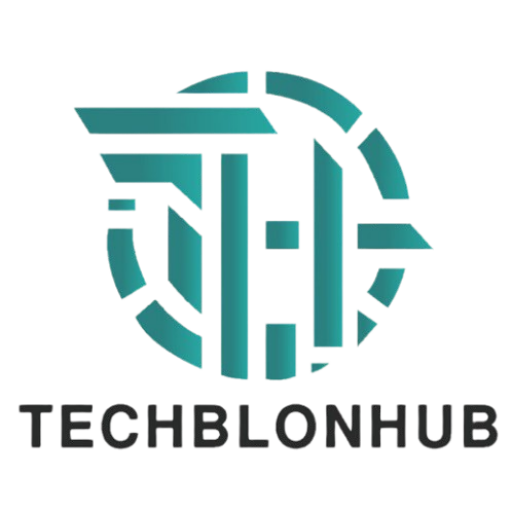 A new digital technology era. A new digital technology era.
A new digital technology era. A new digital technology era.