The last thing in the CCTV camera installation is the monitor on which you check the live or recorded videos along with the images. Without a monitor or a monitoring room, the setup of CCTV cameras is not successful because you get to see nothing and don’t take the right actions on time. The CCTV camera becomes a recording device where you can check the recorded videos later.
As a monitor is important in the CCTV camera installation, you should follow all the steps or conditions to establish the connection. Make sure you don’t miss out on anything.
Generally, people prefer either of the two following ways to connect CCTV cameras with
- CCTV camera installation connected to a monitor
- CCTV camera installation connected to multiple monitors
The choice depends on the size of the premises and the number of people responsible for security checks.
The number of monitors is different so the process to set up the CCTV cameras with them is also different, except for the first step. In this post, we will discuss the steps to set up CCTV cameras in both ways.
The common step in both the setup options
Connect your CCTV cameras to an NVR or DVR (the video recorders)
An NVR or DVR is necessary because it transmits and records your camera’s video feed. Connecting your CCTV cameras to NVRs is a fairly simple process. You should connect each camera to an available port on the back of the NVR using Ethernet cables. After connecting and turning the power ON, the camera will appear in the NVR’s interface.
The process of connecting CCTV cameras with DVRs is a little different. Here, you shouldn’t use Ethernet to connect to the camera; instead, you should use coaxial cables. Coaxial cables are similar to the cables that you use to connect your TV to an antenna or cable box. To connect your CCTV cameras to DVRs, you should choose the unused port on the back of the DVR using a coaxial cable. After connecting and turning the power ON, you will view the cameras simultaneously in the DVR’s interface.
Setup CCTV cameras with a monitor
Connect a monitor to the Output Display Port.
Many video recorders (NVRs and DVRs) come with an output display port. The port is either VGA or HDMI that you should connect to a monitor. To connect NVRs with a monitor, you should use an HDMI cable. Then, you should turn on both devices. Thereafter, you will see all the cameras on the monitor screen simultaneously.
Configure everything to smooth operations.
To view multiple cameras on one screen, you should have the right equipment and follow the necessary steps to properly configure the CCTV systems. The equipment required to set up CCTV cameras with a monitor is an LCD monitor, cables and connectors, and power to connect them all.
For configuration, you will need only 5 to 10 minutes. With the CCTV cameras on NVR or DVR, you can view up to 64 video channels. This is possible because modern security camera systems come with their apps and PC software. The apps are easy to use and very effective in the performance of the CCTV cameras.
Setup CCTV cameras with multiple monitors
Connect video recorder output to HDMI/VGA splitter input
To set up CCTV cameras with multiple monitors, you will need a video recorder with an HDMI/VGA output and a powered HDMI/VGA splitter. The outputs send the video signal from the security cameras to the multiple monitors while the splitters take the video signal and split it into multiple signals.
Make sure you use the right security camera system type to connect NVR or DVR to the multiple splitters. This will avoid any unwanted interference or damage to your equipment.
Connect the HDMI/VGA splitter outputs to the inputs on the monitors.
The next step in connecting your CCTV cameras with multiple monitors is connecting the HDMI/VGA splitter outputs to the inputs on the monitors using the appropriate cables. In older security cameras, you will find that a VGA cable is used for the connection. This cable type was used for older monitors. You should decide the cable type based on the CCTV cameras you are using. If you are using the latest IP security cameras, you should choose the highest HDMI cable quality that you can afford.
Is a DIY CCTV camera setup possible?
Yes, you can set up your CCTV cameras yourself. It’s because most of the cameras come with an instruction manual. You just have to follow the instructions properly and put a few important things in your mind.
But, we recommend hiring professionals for CCTV camera setup. Sometimes, the instructions are a bit confusing. You might not understand the terminologies or jargon used and commit mistakes in the setup process. Professionals know the setup process thoroughly and they don’t even need the instruction manual. They know how to work with different CCTV camera brands and types.
According to us, you and professionals should work in harmony. You should present your requirements and guide the professionals so that you get exactly what you want.
More than a CCTV camera, its setup is important. So, if you are thinking of buying one of the expensive CCTV cameras but are not concerned about its installation, you are not right. The cameras will not work and they won’t be useful for you now and never.
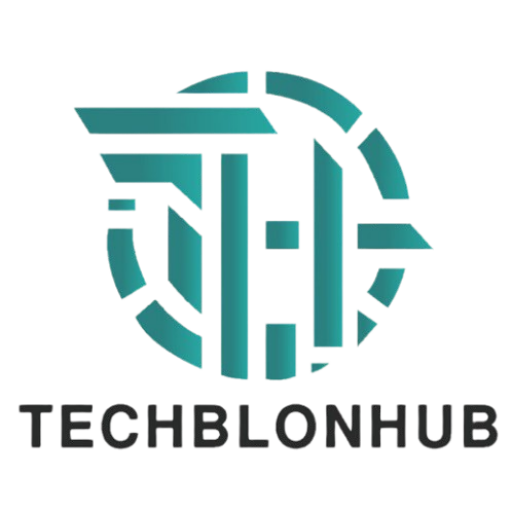 TechBlonHub A new digital technology era.
TechBlonHub A new digital technology era.







One comment
Pingback: Video Recording CCTV Camera: Essential Features and Benefits